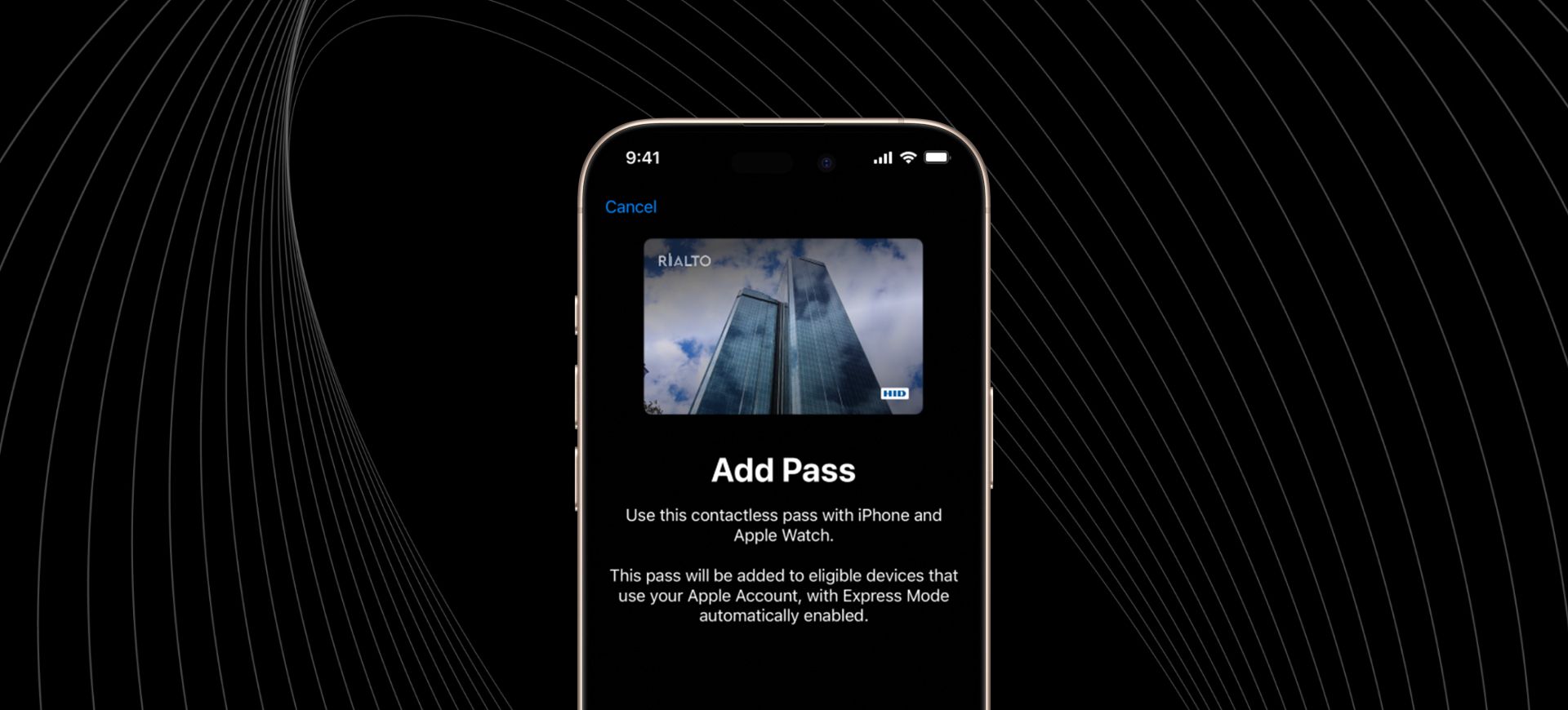How to design an impactful app icon
As a mobile app development company in Melbourne, we love nothing more than designing new products. And one of the most exciting aspects of app development is helping clients create their icon for maximum effect. Find out more about designing impactful icons in our latest post.
Why are icons important?
There are lots of reasons why your app icon is important. To start with, it’s the first impression that potential users have of your app, so it’s essential to get it right.
If it’s done well, the design of your icon makes your app easy to find. This increases the chances of users downloading it and buying your products and services.
The best icons are unique and memorable, which means that users are more likely to find them easily and download the corresponding app.
Not only that, but your icon is also a key part of your brand identity and helps build awareness. Think of it as an ambassador for your brand.
What makes good icon design?
Well-designed icons are:
- Unique — to set them out from the crowd
- Memorable — to help brand awareness stick
- Recognisable — to make your app easy to find
- Scalable — to enable use for different platforms and locations
Tips for impactful icon design
Here are some tips you can follow to ensure that your app icon ticks all these boxes and creates maximum impact:
1. Ditch the text
It’s best to avoid using text altogether when designing an app icon. Because icons are displayed at a small size on the home screen of your phone or in the app store, any text becomes hard to read. And you don’t need it either — the name of your app will automatically appear with its icon.
With a few exceptions, all the best-known icons are image-only. Or if they contain text, it’s in the form of only one or two letters — Facebook and LinkedIn are good examples.
2. Be bold
A bold design not only makes your app icon stand out but also means it’s scalable. Forget fine lines and details in your design — these will be lost on the small screens of smartphones. Instead, go for vibrant colours and contrast, geometric shapes, and a simple overall design.
Some of the most recognisable app icons fit this description — Instagram and YouTube spring to mind.
3. Paint a picture
Your app icon needs to paint a picture to convey the overall purpose of your app. You certainly don’t need to reference all the products, services, and features it provides. Choose one striking image that sums up what your business is all about.
Look to Spotify and WhatsApp as your inspiration.
4. Don’t forget to test
Testing is an essential part of the design process. You’ll need to test out how your icon looks on different platforms (it will appear differently on the iOS and Android systems, for example). You should also get user feedback on your design.
You can do this by setting up surveys or focus groups. Ask participants what they think the app does and what they like about it. You can also show them two different versions of your icon to see which appeals most. Don’t be disheartened if you get negative feedback. This is your chance to fine-tune your icon design so it accurately reflects your business.
Mobile app development services in Melbourne
Icon design is a vital part of app development. Think of your icon as your signature — something that captures the essence of your business and is unique and memorable too.
Of course, you don’t have to design your app icon on your own. Know that here at Kodaa, we offer a full range of mobile app development services in Melbourne.
Reach out today to learn how we can collaborate on the perfect icon design for your app.
Need help getting started?
Keep reading