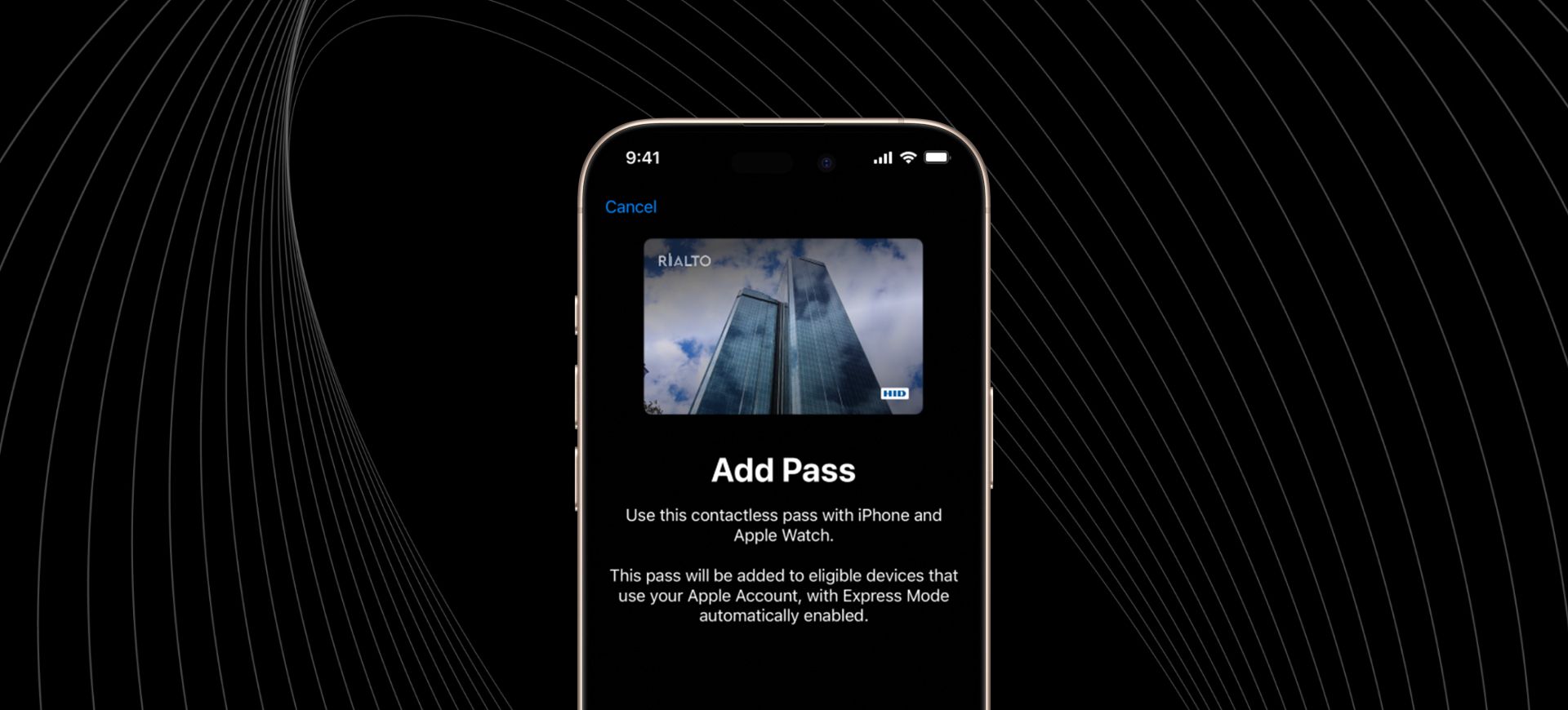How to build a website in 2022: A step-by-step guide
Australia’s ecommerce market is at an all-time high, with more than $60.6 billion spent on online transactions in 2021. Whether you you’re an online retailer or not, having a great website is a huge part of your businesses success. Your website is your opportunity to tell the world what your business is all about. It’s your chance to grab attention, inspire and build a relationship with your audience. Plus, an online presence can help you cut costs, provide better customer service, expand into other markets and gather customer insights.
It's a no brainer. But creating a new (or better) website is something many businesses put on the back burner. Why? It can be overwhelming and hard to know where to start.
We’ve got you! We’ve put together a step-by-step guide for getting your new website off the ground.
1. Define your goals and objectives
First thing’s first - you need to get clear on the purpose of your website. Not all websites are designed to do the same thing. Think about what role your website plays in your business and for your customers.
Your website’s primary purpose might be …
- To help customers learn more about your products or services
- To help customers buy products online
- To allow customers to book services
- To provide a professional company profile for prospective clients
- To provide customer support
- To generate engagement with your brand
- To entertain and inspire through content
Your website may have multiple purposes – that’s great! But just make sure to keep each in mind. Also keep in mind that your website goals may change over time as your business grows.
2. Understand your audience
Before you start designing your website, it’s a good idea to spend some time thinking about your audience. Start by thinking about who they are – how old are they? Where do they live? What do they do for work?
Then go a little deeper, think about things like - what do they know about your product or service? What is their attitude towards spending? What other media channels do they spend time in?
The more you can design your website to help your audience achieve their goals, the more successful it’s going to be.
3. Get a domain name
Your domain is your address on the internet. It needs to be completely unique so people can find your website.
A short domain name that is about 12 characters long is recommended. It needs to be unique and relevant to your business. Also consider the extension you want to use, if your business is in Australia, .com.au might be preferable.
To register your domain, head to a provider such as:
Here you’ll be able to check the availability and secure the domain name you want.
4. Plan your content
Next step – content! Content is the basis of your website, it’s what people see, read and engage with when they go to your site, so it’s pretty important!
Start by brainstorming all the topics you want your website to cover, this could be things like – information about your team, the history of your business, product benefits, how your ordering process works. Add a list of additional items you want included – this could be videos, forms, downloadable pdfs and more.
Then start thinking about how you want customers to find each piece of information. Organise content into categories and decide what should be included on each page.
Once you’re organized, it’s time to start writing. Keep in mind, people read differently – some people like to skim, some people like more detail. Make sure you account for both by including descriptive headlines along with short blocks of text.
5. Hire a pro or build it yourself
It’s time to get down to business and decide if you want to hire a pro or build your website yourself. There are lots of platforms available which allow you to DIY, so if you’re super clear about what you want to do and are feeling confident – go for it! But if you feel like you need some extra guidance or support, it pays to hire a pro.
At Kodaa, we have created website packages to make it easy and affordable for businesses of all sizes to get the website they want. We have a tonne of experience and can help you every step of the way to make sure you’ve got everything covered. If you’re looking for peace of mind, it’s the way to go.
Get ready to share your website with the world! Take a moment to celebrate – you deserve it. Don’t forget to share the news with your internal team, existing customers or clients and on your social channels.
Now that you have an amazing website that you’re proud to send people to, it’s time to think about strategies to increase your traffic. This can include things like:
- Getting active on social media
- Publishing articles on your website
- Creating email promotions and newsletters
- Improving your search engine visibility through SEO and AdWords
Bottom line
It’s time to stop putting off your new website. Make 2022 the year to get it done! It doesn’t have to be hard or overwhelming, we’re here to help!
Get in touch
to chat about how we can help you launch a successful website for your business.
Need help getting started?
Keep reading